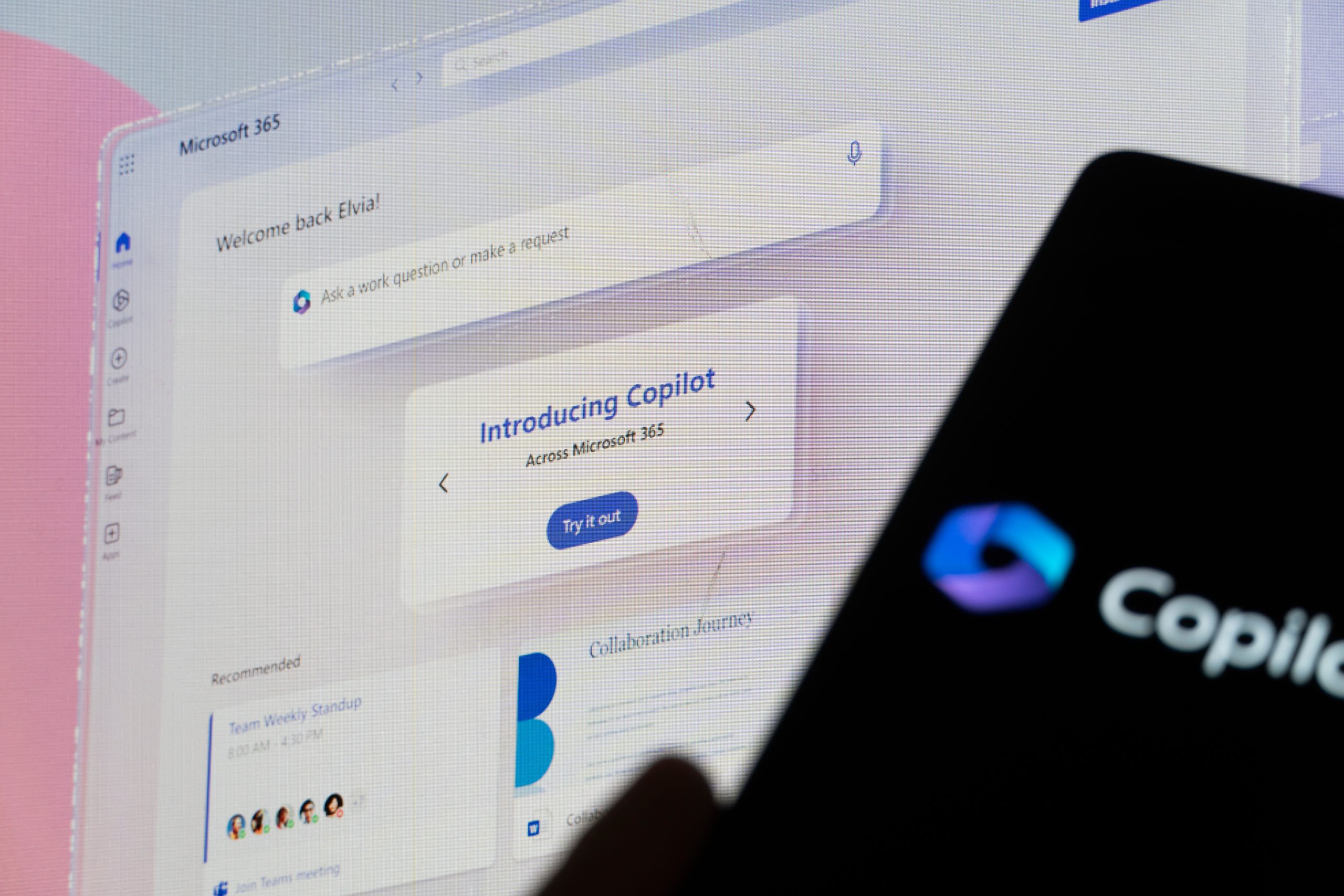Small and mid-sized businesses are constantly seeking ways to accomplish more without incurring unnecessary expenses. AI has evolved from a concept into a practical tool that enhances everyday work, and nowhere is that more evident than within Microsoft 365. Microsoft Copilot brings intelligent automation to apps your teams already use, helping people work faster, communicate clearly, and make better use of company knowledge.
This guide walks through how Copilot supports modern workloads, where it delivers meaningful efficiency gains, and how to build an adoption plan grounded in security and innovative governance.
What Microsoft Copilot Means for SMBs
Microsoft Copilot serves as an AI assistant for SMB workflows, integrated within apps such as Word, Excel, Teams, Outlook, and SharePoint. It turns natural-language prompts into real results: drafting documents, analyzing spreadsheets, summarizing meetings, searching files, generating communications, and creating structured tasks.
Instead of teaching employees a brand-new system, Copilot uses familiar Microsoft tools. This makes adoption easier and removes barriers to everyday use.
The financial upside is compelling. Microsoft reports that organizations using AI in Microsoft 365 can achieve returns exceeding 130% and, in some cases, as high as 350%, with operating costs decreasing by approximately 20%. These gains result from automating repetitive work, enhancing accuracy, and minimizing interruptions.
In other words, Microsoft Copilot SMB adoption helps lean teams achieve more with the software they already own.
How Copilot Improves Daily Workflows
Technology should simplify work, not complicate it. Copilot seamlessly integrates into daily routines and supports employees where they already spend their time.
Writing and content creation
Copilot drafts first versions of emails, reports, proposals, and internal communication. It refines tone, rewrites text, and summarizes sources, allowing teams to move faster and stay consistent.
Data and reporting
Excel users can request insights or chart trends in plain language. Copilot handles formulas, organizes data, and explains performance shifts, enabling teams to act on information more quickly.
Meetings and task follow-through
Inside Teams, Copilot creates action items, decisions, notes, and follow-ups directly from conversations. It reduces the stress of manually capturing.
Knowledge and document search
In SharePoint and OneDrive, Copilot can locate files, surface key data, and apply structure to shared content, giving employees faster access to answers.
These functions create meaningful Copilot productivity advantages without requiring changes to business processes.
Practical Use Cases for SMB Teams
Real outcomes start showing up across departments:
- HR builds onboarding guides, job descriptions, and training content
- Sales generates proposals and follow-up messages from CRM notes
- Accounting analyzes expense patterns and builds financial reports
- Internal support teams draft SOPs and FAQs from chat transcripts
- Leadership summarizes meeting notes and turns them into goals
Whether powering communication, planning, or reporting, Copilot and Copilot business tools support the natural rhythm of business.
Reducing Risk While Expanding Automation
AI drives tremendous speed, but security can’t take a back seat.
Human error is a contributing factor in more than 95% of cybersecurity incidents. Copilot assists users by automating steps that are prone to mistakes, reinforcing secure habits, and helping employees verify accuracy.
Copilot also supports regulatory alignment for frameworks such as GDPR and CCPA when configured with the proper controls. With explicit access permissions, logging, data governance, and compliance monitoring, AI becomes a security enhancer instead of a risk.
Our team’s Microsoft IT services focus on ensuring these protections are in place, allowing companies to move forward confidently.
See how we secure environments here: Cybersecurity Services
Training Employees to Succeed With AI
AI enables growth only when people understand how to utilize it effectively. Structured training accelerates success by improving:
- Prompt design and clarity
- Responsible data handling
- Workflow planning
- Output validation and review
- Confidence in automation
With the proper guidance, employees quickly learn how to scale M365 automation SMB workflows and use AI responsibly.
Explore our Microsoft expertise: Microsoft Solutions
Cloud + AI = Modern, Scalable Work
AI thrives in secure cloud environments. Copilot leverages data across Microsoft 365, identity tools, and collaboration systems, all powered by scalable cloud infrastructure.
SMBs often use Copilot implementation as a natural opportunity to modernize storage, access controls, and remote work systems.
Explore our secure cloud services: Cloud Solutions
Strategic Support for Copilot Deployment
Our role at Safebox Technology is to ensure the secure, structured, and successful operation of our systems. We are adopting AI in organizations across every phase, including:
- Copilot readiness evaluation
- Identity and access configuration
- Governance, compliance, and data controls
- Security hardening
- Employee training and adoption support
- Continuous usage coaching and improvements
For growing IT teams, we also support collaborative models: Co-Managed IT Services
These strategies enable organizations to leverage managed Microsoft solutions without overwhelming their internal teams.
Learn More About Your Copilot Readiness
To explore key questions and mindset shifts ahead of adoption, start with this resource:
Unlock your potential with Copilot
Your Next Step: Build a Smart AI Plan
Microsoft Copilot provides SMBs with a significant advantage, enabling faster execution, smarter decisions, and streamlined operations within familiar tools. With secure setup and ongoing support, AI becomes a multiplier for productivity, collaboration, and cybersecurity confidence.
If you are exploring Copilot, evaluating readiness, or beginning deployment, our team is here to guide you through planning, configuration, and continuing success.
Ready to move forward with clarity and confidence? Work with Safebox
The future of work rewards organizations that stay intentional, secure, and prepared. With the proper support, AI becomes a natural advantage that strengthens your business and empowers your people.