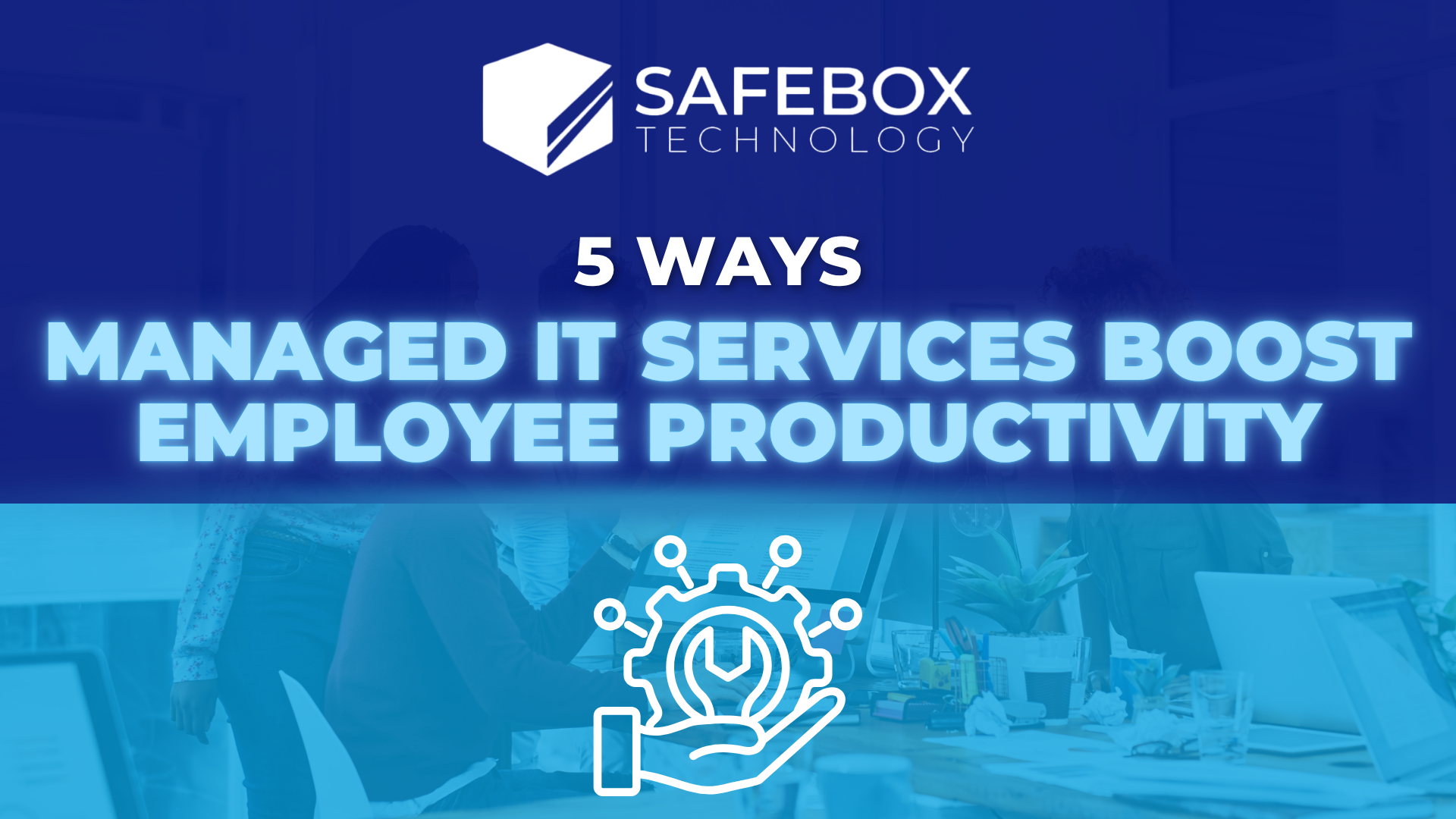There is more to productivity than employees working harder. It’s about removing the friction that gets in the way. Every glitch, lag, or tech issue steals time, drains focus, and erodes momentum. For many small and mid-sized businesses, these interruptions come from underperforming IT systems and delayed support.
That’s where managed IT for productivity takes the spotlight.
By outsourcing IT operations to a trusted partner, businesses can reduce downtime, streamline workflows, and free employees to focus on their actual jobs.
How IT Directly Impacts Employee Productivity
When your technology runs smoothly, so do your teams. Employees don’t lose time to technical hiccups, support delays, or clunky systems. Instead, they stay focused on priorities and perform at their best. That’s the value of strategic IT; when it’s proactive, responsive, and aligned with business goals, it becomes a true driver of efficiency.
Let’s explore five impactful ways managed IT can boost productivity. Not just for the IT department, but for your entire workforce.
1. Faster Problem Resolution Through Dedicated Helpdesk Support
Picture this: An employee is locked out of an app, a shared drive won’t sync, or a printer refuses to cooperate. These minor disruptions quickly add up. And when there’s no structured support, staff may spend more time Googling fixes than doing their actual work.
With business IT support from a managed service provider (MSP), companies get immediate access to a trained helpdesk team. From password resets to app malfunctions, MSPs resolve issues quickly, often before employees even escalate them.
Techaisle reports that businesses using managed services enjoy an average 30% reduction in IT costs, much of which is attributed to improved response times and resource efficiency. More importantly, employees don’t waste hours waiting for someone to “get to it.” They get back on track fast.
2. Proactive Maintenance Minimizes Downtime
IT problems don’t always knock first. When systems crash, servers go down, or hardware malfunctions, the cost is paid by lost sales and lost hours. According to Gartner, the average cost of IT downtime can exceed $9,000 per minute for businesses, regardless of size.
Unlike break-fix models that only respond after things go wrong, managed IT for productivity focuses on prevention. MSPs conduct regular maintenance, monitor systems 24/7, and patch vulnerabilities before they escalate.
Think of it as preventive care for your company’s tech health. Less emergency firefighting. More stability. Fewer interruptions. This creates a workplace where employees can depend on their tools to function effectively.
3. Strategic IT Planning Aligns Tech With Workflow Efficiency
Too often, businesses rely on outdated systems or cobbled-together solutions that don’t match how people actually work. Files are hard to find. Communication is disjointed. Systems don’t talk to each other.
MSPs go beyond troubleshooting. They also evaluate the bigger picture. They assess how employees work and identify where technology can smooth the road. That may mean implementing smarter cloud storage, improving remote access, or integrating tools like Microsoft 365 or Slack more effectively.
This kind of IT support for employee efficiency is subtle but powerful. It reduces duplicate work, shortens onboarding, and simplifies day-to-day processes. This is all without making the team feel like they’re “learning a whole new system.”
When tech feels intuitive, productivity climbs naturally.
4. Enhanced Cybersecurity Reduces Risk-Based Disruptions
Security incidents are mainly about data breaches, but they’re also major productivity killers. A ransomware attack can lock users out of their systems for days. A phishing scam can waste hours across departments. Even a false positive from antivirus software can trigger work stoppages.
Managed IT services provide layered, up-to-date cybersecurity that actively protects your workforce. From endpoint protection and firewalls to phishing training and compliance support, an MSP acts as your virtual security team.
This protects both your business and your time. Employees work without fear of clicking the wrong thing. Downtime from security breaches plummets. And your team can stay focused on tasks that move the business forward.
When your cybersecurity is handled by experts, your people get peace of mind and time back.
5. Scalable Support for Growing Teams and Changing Needs
Growth is exciting, but it can strain your IT capabilities. Hiring new employees, expanding locations, or launching new services often leads to fragmented support and overwhelmed internal teams.
One of the key benefits of managed IT to boost productivity is scalability. Whether you’re onboarding five new employees or integrating a new department, MSPs can quickly provision software, configure devices, and ensure everyone is connected securely.
There’s no lag between hiring and productivity. No waiting on licenses or struggling with incompatible systems. Your tech grows with you, not against you.
And for IT managers or in-house admins, this kind of external support means they can focus on strategic planning instead of reactive busywork.
The Bottom Line: Managed IT Frees Your Team to Do Their Best Work
When your technology is clunky, unreliable, or unsupported, it chips away at team performance every day. But with business IT support from a capable MSP like Safebox Technology, your team gains back their focus, time, and momentum.
From faster fixes to smarter systems and better security, IT support for employee efficiency isn’t a luxury; it’s a productivity engine.
Safebox Technology helps SMBs eliminate IT friction, reduce costs, and empower employees with the tools and support they need to thrive. If If you’re ready to unlock the power of managed IT for productivity, we are here to help.
Contact Safebox Technology today, and let’s boost your team’s productivity without the tech headaches.